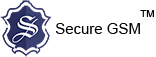‘Direct’ cost
100 £
To download the app for iOS, please fill in the form:
Further Instructions will be sent to your e-mail
AYDIR commands:
Check up the Balance and the Amount of Days left:
*100#, dial in AY SEC
2. Find out USER ID and DID :
*110# dial in AY SEC
The Command also shows the amount of days left on DID .
3. Activate Program and all the DIDs:
*900*Х#, substitute ‘X’ with the number of months (form 1 to 12), dial in AYSEC
4. Activate just the Program (no DID):
*910*Х#, dial in AYSEC, substitute ‘X’ with the number of months (form 1 to 12)
5. Activate DID for 1 month :
*900*(DID with no ‘+’)#, dial in AY SEC
e.g. *900*74999999999#.
*100#, dial in AY SEC
2. Find out USER ID and DID :
*110# dial in AY SEC
The Command also shows the amount of days left on DID .
3. Activate Program and all the DIDs:
*900*Х#, substitute ‘X’ with the number of months (form 1 to 12), dial in AYSEC
4. Activate just the Program (no DID):
*910*Х#, dial in AYSEC, substitute ‘X’ with the number of months (form 1 to 12)
5. Activate DID for 1 month :
*900*(DID with no ‘+’)#, dial in AY SEC
e.g. *900*74999999999#.
PAY
VISA / Master Card
VISA / Master Card