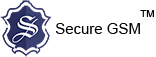Networks and Operators with Data
Configure Data for Android:
Settings > Wireless and Networks >
Mobile Network > Access Point Names>
Here you will find APN Data (GPRS), WAP and MMS:
Internet (or GPRS)
WAP
MMS
Create New APN > Choose GPRS
Name – ‘any name’ (e.g., Secure SIM)
APN – fastaccess
Leave the rest by default. Save the Settings, choose GPRS. Once it is done, Handset connects to Data automatically.
Configure Data on iOS:
Settings > Phone> APN Settings
APN Name – fastaccess
User Name – leave blank
Password – leave blank
To set an APN on an iPhone automatically, choose ‘T profile’.
Connect your iPhone to Wi-Fi. Open Safari. Go to http://m.apnchanger.org
Set APN ‘Manually’ fastaccess
Choose ‘Manually’
APN – fastaccess
SIM INTERNET